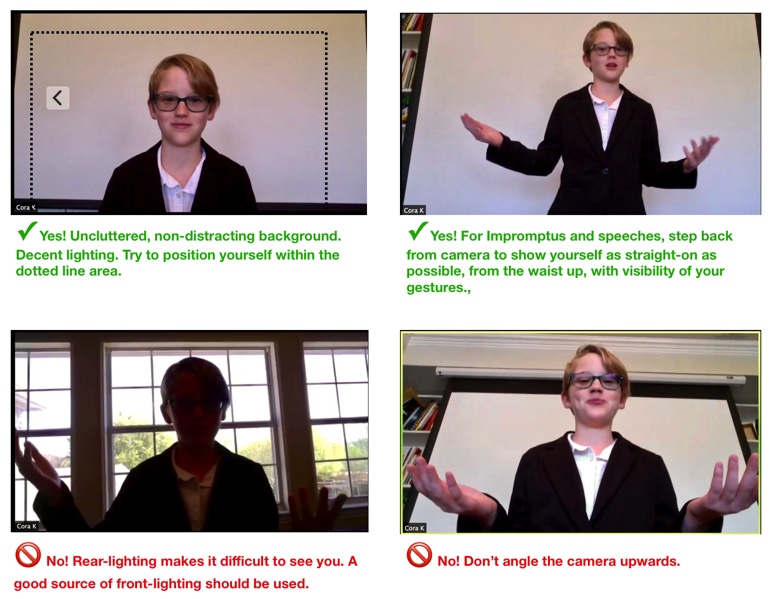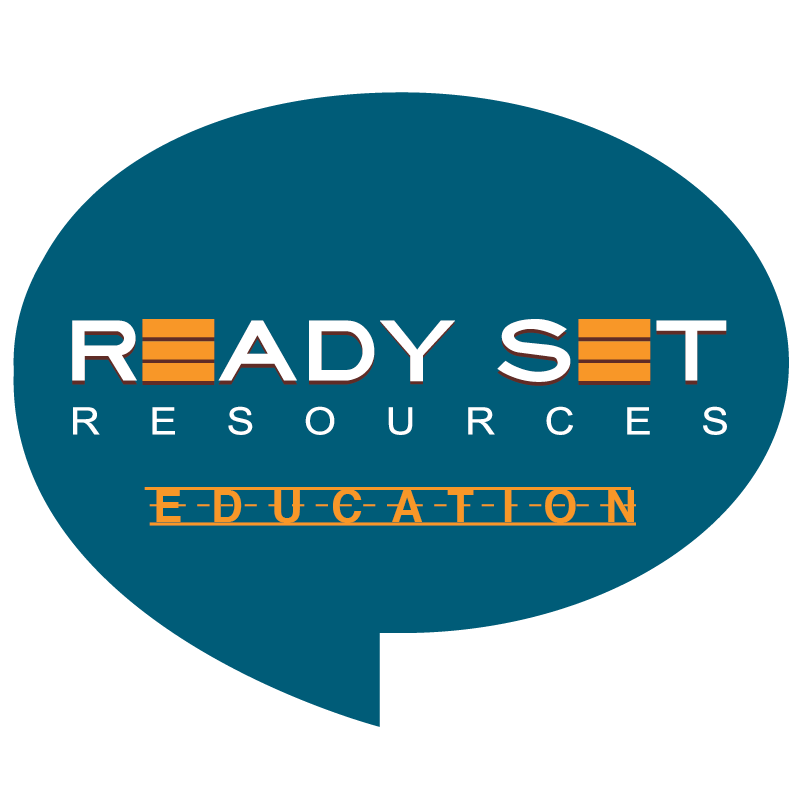
Menu
FAQs for Speakers League Zoom meetings
How do I sign on to my meeting?
How to join a Zoom Meeting: https://youtu.be/hIkCmbvAHQQ
Joining and configuring Audio and Video: https://youtu.be/-s76QHshQnY
When should I sign-into/join the meeting?
I would plan to sign in about 5-10 minutes before the meeting. Check that your video and microphone work using the methods discussed in the two videos above.
What should I expect when I sign in and join the meeting?
Make sure to turn your video on. You can mute yourself, or leave your sound on. Madame Chairperson will launch the meeting close to our official meeting start time and give you further information about how the meeting will run and any settings that need to be changed. It may be helpful to have a parent nearby if a member needs assistance with this.
What if I have technical difficulties?
Once the meeting has begun, the club facilitator cannot usually respond to technical problems. The following videos will resolve many of your issues. How to join a Zoom Meeting: https://youtu.be/hIkCmbvAHQQ, Joining and configuring Audio and Video: https://youtu.be/-s76QHshQnY. Some issues can be resolved by moving your device closer to your wifi source. Unstable internet connectivity and sound issues can usually be helped by calling in using one of the phone numbers. If using a phone connection, be sure to adjust your sound settings (the ^ next to your mute button to select phone sound). Members and their families will need to take primary responsibility for connection troubleshooting. The Coach will make himself/herself available to assist with connectivity issues by appointment outside meeting times.
What should I wear?
Just like a regular meeting you should wear business casual (or better) attire.
How should I position myself and the camera?
Please sit at a table with your device stabilized so you don’t have to hold it. See image for additional recommendations. Additional tips can be found on the Zoom blog at this link.
How can I show visual aids when I give a speech?
There is a “Share Screen” option. For information on how to use this, please view https://youtu.be/YA6SGQlVmcA. Of course, you can also show things that you are holding or on a table visible to viewers.
In what ways will meetings be different?
We’ll be figuring that out as we go along, but one role that won’t be used in Zoom meetings is the Vote Counter because the polling can only be done by the meeting host.
What do I do if I’m the Timekeeper?
You are responsible for finding a timing device to use. Most smartphones have a stopwatch option, or you can google online stopwatch and use one from the internet. Have any online stopwatch open in a small window adjacent to your zoom screen. Then, print out timing signals from this link (or find three non-distracting items, in these colors, at home). If a speaker goes over-time and would normally get the bell, unmute yourself and say, “DING!”
What role do I have at the meeting?
Check your online schedule at rsrEducation.com/schedules.
When would we stand up, other than for speeches and Impromptus?
At the moment, those are the only times a member would be asked to stand during a Zoom meeting. Be sure your Zooming space will allow you to stand back from the camera enough to show you at least from the waist up.
I’m a club officer in a Speakers League club. What am I supposed to do?
If you are the president, you are still in charge of opening and closing announcements and can complete Executive Evaluations of the speeches. The Vice President will complete the meeting report form and then send a photo of it to the Chairperson at julia@readysetresources.com and can complete Executive Evaluations of the speeches. The Club Manager can complete Executive Evaluations of the speeches. Other duties may be assigned as we go along.
Where can I find forms and things like that?
Many forms can be found at links on this page https://rsreducation.com/zoom.
Will speeches still be videotaped?
Yes! We will continue to endeavor to video all speeches for you to self-evaluate.
Will we still get ribbons?
For Zoom replacement meetings (those replacing regular in-person meetings) we will, as necessary, mail out ribbons periodically. For Zoom-exclusive clubs, we will highlight wins on our club Zoom page, and on Level Completion Certificates.
Can members still visit the restroom whenever they need to?
Yes, however, you are encouraged to take care of any needs like this, and for snacks, before or after the meeting.
Will Skill Builders clubs still have a 5-minute break?
Yes. A short break will be taken to give members a chance to visit the restroom and for the evaluators to prepare for their evaluations.
How will unprofessional behavior be handled?
The Chairperson’s main focus is on conducting a professional meeting. There is an option for the Chairperson to put members “on hold” who are distracting or having difficulty behaving in a reasonably professional manner. If a member is put on hold, it will be for less than a minute, and then they will be returned to the meeting. Once a member has been put on hold twice during a meeting, any further infraction will result in removal from the meeting. We don’t anticipate much need for members being put on hold, particularly because most members are muted until it is their turn to speak.
Can I invite a guest?
Yes! Let the Chairperson know and she will send them a meeting link. As with regular meetings, if we have time, they will have the option to answer (or say “pass” to) an Impromptu, and they will be permitted to vote.
Speakers LeagueForms you might need
Skill BuildersForms you might need
- Skill Builders MC Guide
- Wordmaster Form
- Skill Builders Timekeeper Form
- Timekeeper Signals (printable)
- Basic Level speeches Evaluator Form
- Intermediate Level speeches Evaluator Form